Two methods to recover Windows Vista password:
Nowadays, data security is an important issue for personal users and also in business. We are used to setting Windows password to protect our files on computer from prying eyes. And we have no doubt that it's a pretty good way to protect our privacy. But the problem is that the password for computer may be easily forgotten or lost, especially when you need to log-on immediately but you cannot remember the password you set. What should you do to regain access to your Windows Vista computer?

Surely, reinstalling computer is the easiest way to log-on computer again as long as you can afford the risk of losing all your important files after reinstalling. Well, there is another option for you to get in your computer, that is, you can reset your lost or forgotten Windows password with the professional Windows password reset software.
Here below I'll show you two methods to reset Windows Vista password.
1. Download and install Windows Password Reset.

2.Then insert the burned CD/DVD or USB drive in the locked computer.
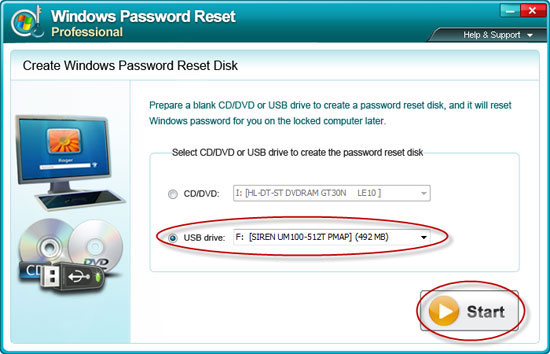
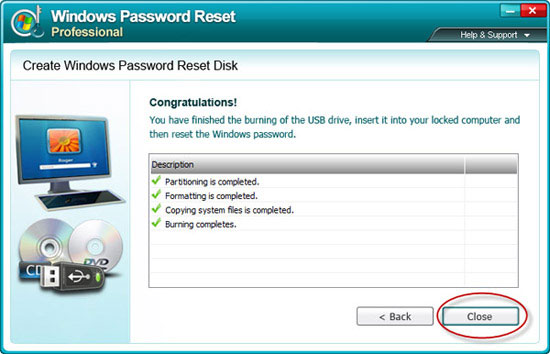
1. Select your Windows system and click Next.
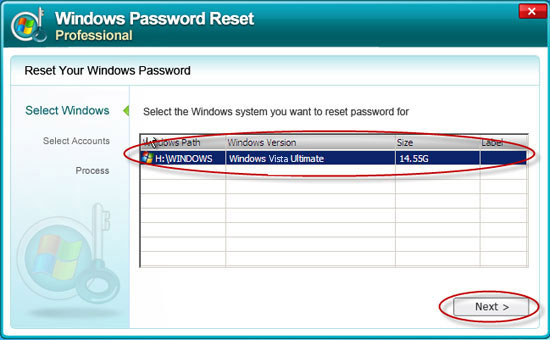
2. Select the target user accounts, and click Next.

3. The password is reset successfully now. Take out the password reset CD/DVD or USB drive, firstly click Reboot, then restart your computer and log on without password.
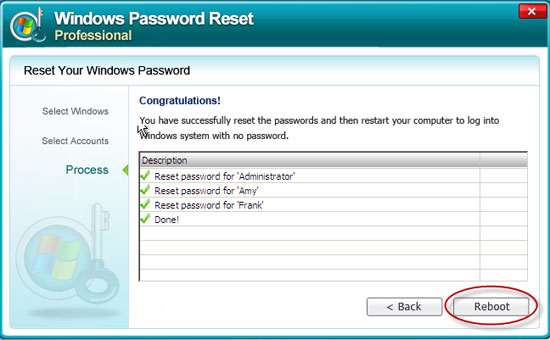
A password reset disk can help you reset the Windows Vista password as long as you have already created one. Well, in case that you don't have one, please follow the instructions below to create one (a USB flash drive is required).
1. Click 'Start', 'Control Panel', 'User Accounts and Family Safely', and 'User Accounts'.
2. Click 'Create a password reset disk' on the left pane.
3. Click 'Next' and follow the forgotten password Wizard to create a Windows Vista password reset disk.
When you enter a wrong password, the Reset password link appears, click it to pop up the password reset wizard. Then insert your password reset disk into computer and click Next to reset your lost Windows Vista password successfully in seconds
comments powered by DisqusThere is too much important information in my computer, so I have to set a complex password in my Vista. When I forgot my password, I feared that Windows Password Reset couldn't solve my trouble. As a matter of fact, your software works well. Thank you.
- Louis Jones
I bought your software for my Vista system and tried it once. It's excellent. I think Windows Password Reset will definitely be your best-seller in the near future.
- Susan Miller
