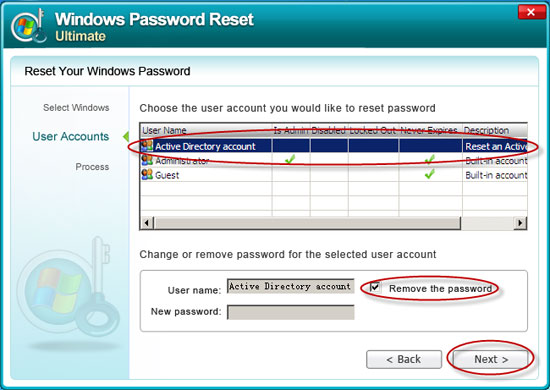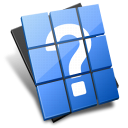
You can easily and quickly get answers to any technique issues about Windows Password Reset at Technique FAQ, including how to download, install or delivery the program, etc. If you still have any other questions after reading through those FAQs, please contact our customer service without any hesitation to enjoy free technique support.

Q:
A:
As different brands of computer enter BIOS set up by pressing different key or keys combination, please follow the detailed steps here to access BIOS.
Q:
A:
Such a situation may be due to your motherboard driver compatibility, please feel free to contact our Customer Service, we will provide you a special version to work out the problem.

Q:
A:
Such a situation may be due to your motherboard driver compatibility, please feel free to contact our Customer Service, we will provide you a special version to work out the problem.
Q:
A:
1. If your password reset disk is a CD / DVD, please check whether your driver works fine or not.
2. Please re-burn CD / DVD reset disk or USB drive reset disk.
Q:
A:
1. Please confirm your password to login box with no spaces, or any other character.
2. Make sure you are using the right user account after clear its password, either try again to clear its password, or clear password for all of your user accounts.
3. Users for XP, Vista, Win 7: If you have set Domain user to your PC, please choose local user account to logon into your PC.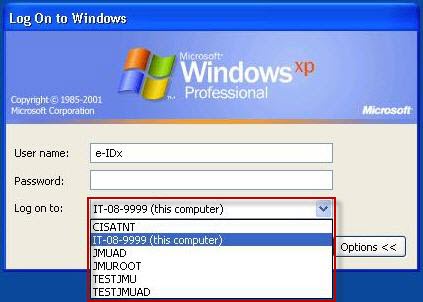
Users for Server 2000, 2003 or 2008: If you need to reset Domain password, please take use of Enterprise or Ultimate version instead.
Q:
A:
You can continuously press Ctrl + Alt + Delete twice, the system login box will be displayed, and then you can enter your user name and password to login your system.
Q:
A:
1. Firstly make sure your computer takes use of the 2003, 2008 or Server system, and then your Domain account has set a password before, the last but not the least, you are taking use of the Enterprise or Ultimate version, for only these two versions can fulfill the function to reset Domain password.
2. Then make sure you have select Active Directory account in the user name, then login onto your system under Administrator user account.
If you still failed to reset password, please feel free to contact our Customer Service to get 24/7 technique support.