Why we always forget our passwords? It is generally because we tend to make our password long and complicated considering better security or because we often haven't used them for a long time. Let's take Windows 7 as an example, then how to reset forgotten Windows 7 password?

I put it at the first place because it is the most effective method for computer users. When you has been locked out of Windows, it enables you remove admin password or other common user password on your own in a few minutes. Don't bother to reinstall operating system or pay to an expensive PC expert. Just follow the way I tell you below to break Windows 7 password. What's more, no data will be lost after doing this task.
Note: Prepare a blank CD/DVD or USB drive and an accessible computer first.
1. Download and install the software on the accessible computer.
2. Put the blank CD/DVD or USB drive you prepared into the computer, follow the guide to make a password reset disk.
3. Insert the disk into the LOCKED computer to reset Windows password.
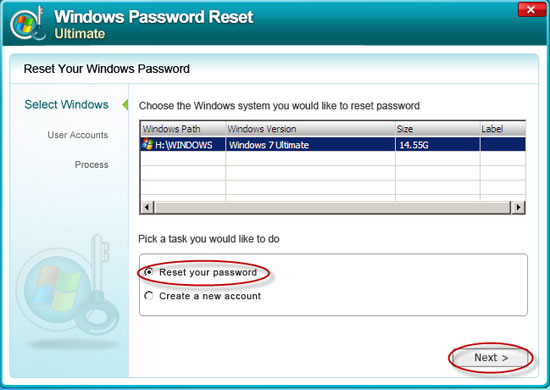
You should keep in mind that only the admin account or the account that own admin privilege can reset password for other accounts. If your account is a standard user, you can only modify its own password and the picture it user. Anyway, using this method to bypass Windows 7 password is based on the presupposition that you can log in Windows with a admin account.The overall steps are:
1. Start-> Control Panel-> User Accounts and Family Safety-> User Account.
2. Click "Remove your password".
3. Just like the following screen, input your current Windows 7 password and click "Remove password".
Which method do you choose to get Windows 7 password recovery? I do prefer the first method.